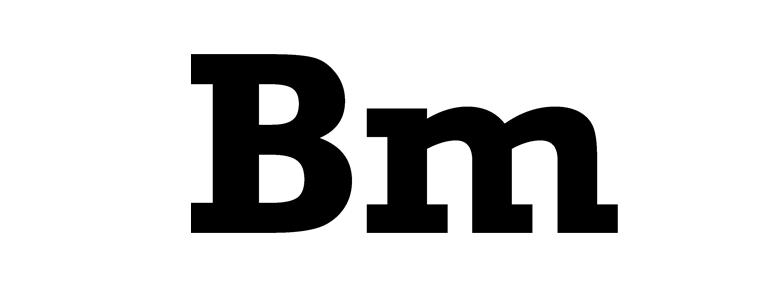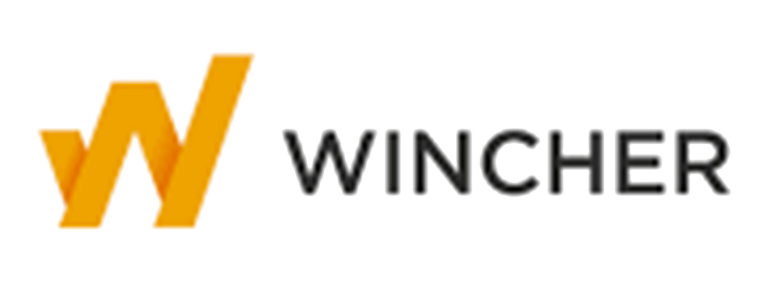If you run a business – and that business has a digital presence – there’s a good chance that one of your biggest headaches is the generation of new leads. Consequently, for any company, large or small, day to day operation is a juggling act of keeping existing customers happy and attracting new ones.
However, thanks to technology, there’s an easier way of finding new customers than trying to flag them down in the street.
We now have a number of really handy tools that can help you to quickly and easily generate new leads. Today, we’re going to take a look at one of them – here’s an OptinMonster review.
OptinMonster is a user-friendly conversion optimization tool that doesn’t require any coding skills. With it, you can grow your email list, generate leads, and increase revenue by showing personalized messages based on user behavior to maximize engagement, conversions, and sales.
Great name but, what is OptinMonster?
Founded in 2013, OptinMonster is a clever piece of software created in Florida in the USA.
It’s a standalone SaaS application able to integrate with a number of platforms including WordPress, Google Analytics, Magento and Shopify, which is a great convenience for digital marketers.
Who is OptinMonster for?
Really, this software is suitable for businesses of all sizes and ages. It’s a conversion optimization tool with the capability to reduce cart abandonment, and conduct pop-up campaigns. Truly, it’s one of the largest challenges faced by eCommerce platforms today.
Who’s doing the OptinMonster mash?
A big part of blogging is not just driving traffic to your blog, but also to a specific page on it. There are many ways to drive traffic to a specific page, but one of the most effective tools we have found is using OptinMonster.
— Makin' Bacon (@MakeThatBacon) April 2, 2020
Read the whole article: https://t.co/IOMiF8Hx7q pic.twitter.com/V3BXfiZbKK
Almost 19,000 companies worldwide currently use OptinMonster and, these include:
- Top Dog Social Media
- The Clearing SPC
- AJAX Union LLC
- Punt Club
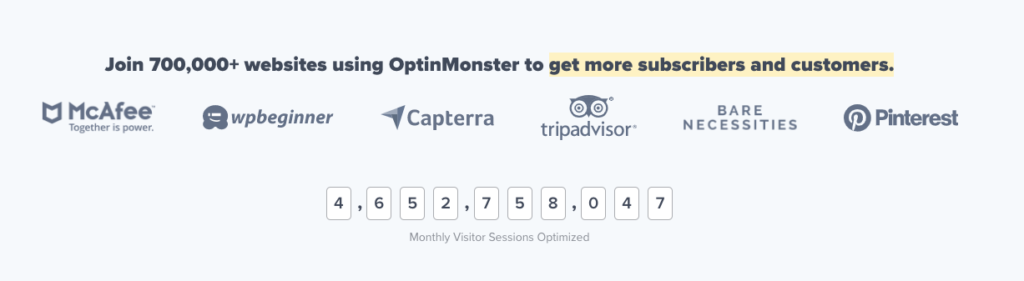
Although the bulk of OptinMonster’s client base is currently based in the States, the company’s reputation is growing rapidly throughout Australia and Europe. It’s useful for marketing agencies with email marketing services, e-commerce entrepreneurs, as well as bloggers.
Creature Features – the lowdown on OptinMonster
OptinMonster contains an impressive range of features – giving businesses more bang for their buck when it comes to software, optin campaigns and increasing conversion rates. Let’s take a look at some of those features OptinMonster offers:
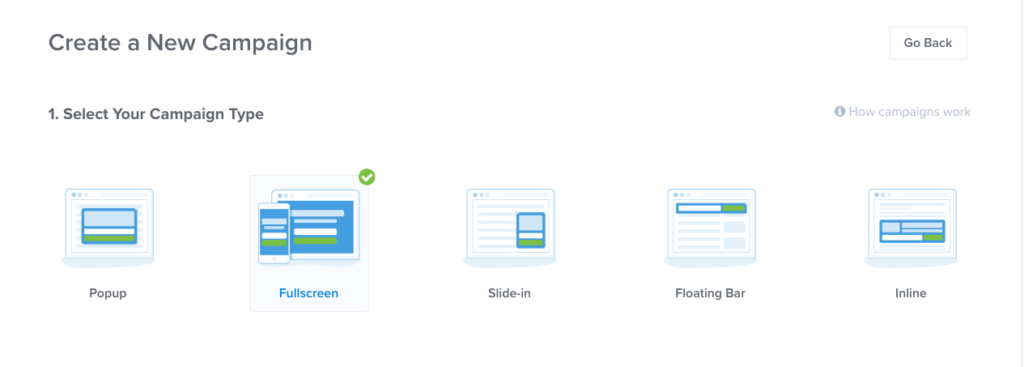
Optin Forms
OptinMonster comes with a wealth of forms that are designed to grow your email list and help you conduct popup campaigns. All forms can be customised quickly and easily using the handy drag and drop interface and, these include:
- Lightbox Popup
- Slide-in Scroll Optin forms
- Mobile-Friendly Popups
- Below Content Opt-ins
- Floating Bar Opt-in Forms
- Sidebar Optin Forms
- Scroll Boxes
- Popup forms
- Exit intent popups
- Sign-up forms
The user interface is incredibly straightforward. Even beginners can get the hang of customising the forms with colours, fonts, assorted images and different kinds of text to help you gather the email addresses. Optin form or pop-up creation is done via a simple editor.
Scroll Based Triggers
Users can choose to show a pop-up or form when a potential customer scrolls down a page.
Page Level Targeting
Users are able to easily create customised targeted campaigns for all of their different pages by creating display rules.
Simple A/B Testing
OptinMonster users have the opportunity to run various split test options in order to figure out which one(s) work best for their business.
Time-Based Triggers
The clever software allows for manipulation of offers to ensure that they are displayed at the optimum time during a potential customer’s visit.
Analytics
Any tool worth its salt includes analytic tools for at a glance monitoring and, OptinMonster’s analytics dashboard is simple and straightforward.
Geo location
Users can create targeted campaigns based on the geographical data of their website visitors. This also makes it possible for implementing location targeting rules.
Monster Links
One of OptinMonster’s most popular features is the brilliant MonsterLinks which quickly adds a two-step optin option to any link or image contained on a website.
Smart and reactive, Monster Links uses the Zeigarnik Effect which uses the principle that those who initiate a transaction usually only need a small nudge in order to complete it.
Full Screen CTA
Statistics show that a call to action is a lot more effective than redirecting visitors to another page and OptinMonster’s fullscreen welcome mat is considered one of the most effective on the market.
Monster Effects
OptinMonster is jam-packed full of visual effects known as ‘MonsterEffects’ which enable users to apply eye-catching pop-ups, animations and imagery to websites to grab the attention of those all-important casual visitors.
Exit Intent Technology
Exit Intent is a behavioural technology that tracks the movement of your visitors. Then, on that basis, it’s able to assess whether they’re going to make the purchase or leave without converting.
It’s especially useful for email marketing by generating more leads, and e-commerce, due to the reduction of shopping cart abandonment, making sales conversions go up. With Exit Intent, it’s possible to schedule a pop-up to go off just in time to convince your visitor, helping with onsite retargeting.
What’s the damage? – OptinMonster Pricing
OptinMonster is available in four different pricing packages to suit every budget. These packages are:
Basic $9.00/month
- Use on 1 Site
- 2,500 Pageviews
- Unlimited Campaigns
- Unlimited Subscribers
- No Subscriber Fees
Plus $29.00/month
- Use on 2 Sites
- 10,000 Pageviews
- Unlimited Campaigns
- Unlimited Subscribers
- No Subscriber Fees
Pro $69.00/month
- Use on 3 Sites
- 25,000 Pageviews
- Unlimited Campaigns
- Unlimited Subscribers
- No Subscriber Fees
Growth $149.00/month
- Use on 5 Sites
- 100,000 Pageviews
- Unlimited Campaigns
- Unlimited Subscribers
- No Subscriber Fees
To see the full list of features (which is quite impressive), make sure to head over to this page.
All OptinMonster packages come with an unconditional 14-day money back guarantee.
Waking the monster – How does it work?
Getting started with OptinMonster is super-simple:
- Log onto https://optinmonster.com/pricing/
- Decide which package you’d like to start with
- Click onto the button corresponding to that package
- Fill in the usual account information
- Fill in your payment details (options include credit and debit cards and Paypal
Once your details have been processed, your new OptinMonster account will be created and you’ll receive a notification by email.
Now that your account is live, you’ll be able to access your account – and your dashboard – in order to get started on your lead generation. It’s definitely worth taking a look at a couple of the tutorials before you begin to get you on your way.
Note: If you decide that OptinMonster is not for you, don’t forget to cancel before your 7 day trial finishes – otherwise you’ll be charged the annual rate for the package that you’ve chosen at the end of the period.
OptinMonster – super or scary?
We’ve talked about OptinMonster’s many bells and whistles earlier in this article – now it’s time to delve into those all important pros and cons:
The Super
- Price – With packages starting from just $9 per month, this is a great value tool for lead generation, even for those fledgeling SMEs and startups. Still, if you’re looking for a free lead generation tool, OptinMonster is surely not for you.
- Ease of use – This software is incredibly easy to use; even for those without much technical know-how. Almost every aspect of OptinMonster is operated through point and click or drag and drop – with plain language instructions and common sense navigation.
- Performance – The beauty of it is that it’s a hosted platform – which means that high performance is pretty much guaranteed; without the massive consumption of server resources which other plugins are known for.
- Support – OptinMonster’s ticket based support is almost second to none. Fast, efficient and reliable, the in-house support team are quick off the draw when it comes to resolving issues and getting clients back up and running.
- Integrations – OptinMonster provides you with a number of useful integrations such as a Shopify or OptinMonster WordPress plugin, as well as Google Analytics.
The Scary
- Price Plan – Although the monthly prices for OptinMonster are relatively inexpensive, users are required to pay for the first year’s membership up front.
- Branding – One slight niggle with OptinMonster is the ‘Powered by OptinMonster link / logo. You can, however, remove this quite easily.
Should you use Optinmonster?
Yes. To be honest, there are very few reasons not to. If your business is serious about generating new leads – and you can afford the initial annual payment – then you can’t really go wrong with this software.
Optinmonster alternatives
Thrive Leads
Thrive Leads is a part of a larger suite – Thrive Themes. It has all the features of Optinmonster apart form cross-platform compatibility, referral forms and pop-up scheduling. The thing is, in contrast to Optinmonster – you don’t need to pay monthly, you just pay $67 upfront and you get lifetime access to the plugin.
Convert Pro
Convert Pro also offers similar features, along with an easy drag-and-drop pop-up builder. This one comes with AdBlock detection as well. Similarly to Thrive Leads, you can buy lifetime access for $399 or pay $79 annually.
Ninja Pop-ups
Ninja pop-ups is a choice for the bloggers and business owners that don’t have the budget yet. It also has a drag-and-drop builder for your pop-up creation. For one site you can get a license for as little as $39.
Icegram
Icegram is a plugin that has a free version for you to get, which does have some useful features such as pop-up creation, themes and templates, and two-step opt-in. They also offer a Pro plan for $97 annually, with which you will have all you need to manage your pop-ups.
Conclusion
That concludes the OptinMonster review. It certainly walks the walk and talks the talk. A combination of high performance, tons of features and really great customer service adds up to a really helpful and forward-thinking tool for business.