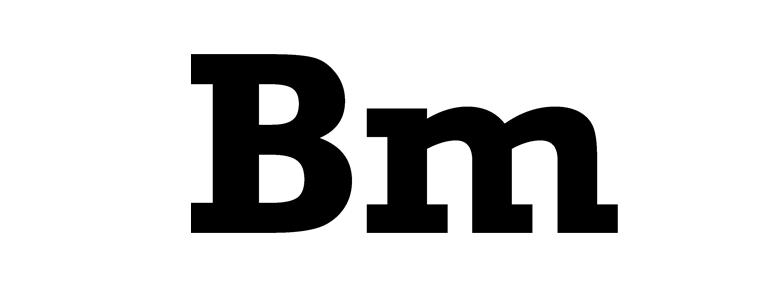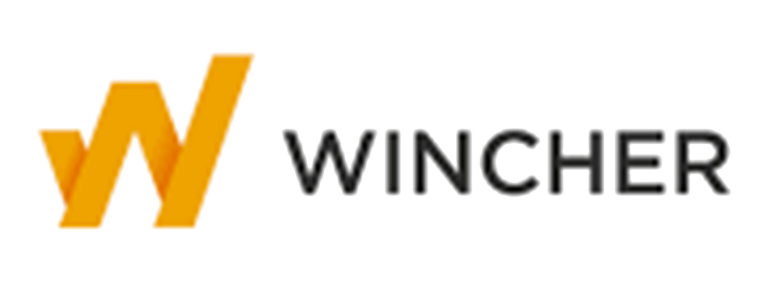As marketers and business owners, we all understand the importance of growing our customer databases. Most of us dedicate a fair bit of time to nabbing new contacts and that, of course, starts with seeking out contact information. One of the biggest stumbling blocks when it comes to building leads is trying to wrestle email addresses from LinkedIn.
Whilst this social media platform is a treasure trove of valuable contacts, it’s always been notoriously difficult to extract verified email addresses from individual pages – until now. Although a lot of tools promise to help you with this, very few actually deliver. I’ve tried the best of them to find out if any make good on their promises and, today, I’m going to tell you about ContactOut.
ContactOut is a Google Chrome extension that makes it easy to find anyone’s email address and other contact information. All you need to do is install the extension and then browse LinkedIn or Github as usual. If you come across a profile you’re interested in, just click on the ContactOut icon and you’ll be able to see their email addresses, phone numbers, and social media accounts.
Contact what?
Founded in 2015 in the Francisco Bay Area, USA
Used as a recruitment tool by some major players including Microsoft, Bank of America and MERC, ContactOut is the brainchild of Rob Liu, mentor and founder of Life Club.
How does it work?
ContactOut works by adding a convenient Chrome extension to your device which is free to do. I know what you’re thinking – sounds great but, is ContactOut GDPR friendly? The answer is yes – the app is compliant with all U.S.A and General Data Protection Regulations and privacy laws. ContactOut only sources data which is ‘manifestly public’ which, in plain English, means fair game.
How do I get started?
I’m glad you asked. You do need to sign up with ContactOut in order to get going but this is pretty straightforward and, it will give you access to a free trial.
- Whizz over to ContactOut Website
- Or
- https://chrome.google.com/webstore/search/ContactOut%20limited
- Click onto the ‘Start Your Free Trial’ button
- Enter your deets (you know the drill) and choose a demo time (mornings, midday, afternoon, evening)
- Choose a password
- Click onto the blue ‘Register’ button
- Upload the extension to your device
Your initial registration will give you access to your free trial and the basic package of ContactOut thereafter.
What’s the cost of ContactOut?
In case you weren’t paying attention, it’s free to get the extension and to use limited basic features of ContactOut (the first 100 searches are included in this). Once you’ve used up your free searches, you can choose from four different packages as follows:
Personal Package $29 per month
- 150 emails/month
- 15 phone numbers/month
- Works on standard LinkedIn only
- Work emails, personal emails
Sales Package $99 per month
- 500 emails/month
- 50 phone numbers/month
- Works on LinkedIn Recruiter Lite, Sales Navigator
- Limited ATS integration, Salesforce integration
- Work emails, personal emails
Recruiter Package $199 per month
- 1,000 emails/month
- 50 phone numbers/month
- Works on LinkedIn Recruiter Pro & all versions of LinkedIn
- Full ATS integration, Salesforce integration
- Work emails, personal emails, and more contacts
Team Package – Price on request
For brands aiming for world domination through LinkedIn contacts, the Team Package delivers everything from the Recruiter Package, plus volume discount, team collaboration, enterprise support.
What are ContactOut’s features?
Chrome Extension
ContactOut plugin allows you to access the tool directly on the page without logging on to the site. Hop over to Google Chrome Web Store to install it. Watch out though, as LinkedIn is kind of a bully and tries to fight Chrome extensions.
Dashboard
After registration, you’ll have access to your very own ContactOut dashboard which allows you to save your leads, organise candidates into groups, share info with your team and export your contacts to Excel or CSV.
Search Portal
You can use ContactOut’s search portal for unlimited searches – including finding candidates who are not on LinkedIn (yes, there are still a few people who aren’t yet on board!).
Email Marketing Campaigns
This clever feature lets you fire off emails as you’re browsing LinkedIn. You can contact multiple people simultaneously and also set up automatic follow-ups.
Templates
ContactOut offers a good selection of free reusable templates for use in email campaigns.
Availability
ContactOut is able to source info from LinkedIn profiles based in the USA and the EU.
ContactOut – The Pros & Cons
As I said, I’ve made it my business to try out a few email finding tools in order to bring you the lowdown and, the following is a guide to the pros and cons of ContactOut’s offering:
ContactOut – The Pros
- Affordability – I’ll admit that the price for the Ultra Package is fairly steep, however, the free and basic packages offer really good value for light users (let’s face it, you don’t get better value than free!).
- Accuracy – I was pleasantly surprised by the high return of accurate email addresses whilst using this tool – without a doubt the most accurate of any tool that I’ve tried so far.
- Availability – ContactOut is able to find LinkedIn members’ email addresses across around 65% of the western world.
- User Experience – This tool is super easy to install and a joy to use. The extension and online dashboard are well thought out and simple to navigate.
- Integration – ContactOut is easy to integrate with most CRM systems.
ContactOut – The Cons
- Limitations – At the time of writing, ContactOut only works with LinkedIn and Github for search results.
- Price – Although the price is certainly competitive, it isn’t hugely affordable for some countries covered by the availability.
- Support – It can sometimes be difficult to get hold of customer support and waiting times can be long.
- Commitment – With ContactOut you do have to commit to an annual membership rather than month to month.
Are there any ContactOut Alternatives?
But of course. I personally think that this tool is the bee’s knees but, if you’re not getting a buzz out of it, there are a few others to choose from – here are a couple of productivity contact finding tools:
Lusha
This New York-based tool allows you to grab contact info from the internet, social networks and from Salesforce and offers integration with Chrome, Salesforce and Zapier. Lusha’s packages are priced between $39 and $69 per month.
Hiretual
Founded in 2015, Hiretual is an AI-powered talent finding tool that allows you to integrate your tech stack and scour through over 750 million profiles to find contact information. Hiretual’s pricing is available on request.
Improver
Another Google Chrome extension, Improver is a simple but effective LinkedIn email finder and costs between $15 and $80 per month.
RocketReach
The final frontier in contact finding, this Chrome extension allows for bulk lookups and advanced searching and lays claim to a staggering 430 million profiles. RocketReach costs between £31 and £158 per month.
Getting social
And so back to ContactOut. You’ve heard what I have to say on this tool but I wouldn’t, of course, expect you to just take my word for it. So, in that spirit, let’s take a look at what others think about ContactOut’s email finder:
The Good
“Mostly useful for finding leads details from LinkedIn”
What do you like best?
This app is straightforward to use by adding its chrome extension to the browser; we can start extracting leads details straight from the LinkedIn page.
What do you dislike?
This app is only available to extract leads details from the LinkedIn and Github profile so far, which is a disliked thing.
“It’s the BEST service for getting prospects and candidates email”
What do you like best?
First, its agility. It works really fast. It’s flexible, There were times when the contact’s email didn’t appear and then by typing the company’s name it appears. In my searches, it works in over 75% of the cases, so it’s been a tremendous help for getting prospects and candidates’ emails.
What do you dislike?
The price. It’s too high for an entrepreneur in a country like Argentina.
“Outright For Finding Email Addresses From LinkedIn”
What do you like best?
ContactOut’s chrome browser extension automatically detects the LinkedIn profile and extracts the email addresses hidden under the profile which is just awesome.
What do you dislike?
The thing that I dislike about this application is that it is only ideal for extracting email addresses from LinkedIn profiles.
“Powerful Prospecting Tool for LinkedIn”
What do you like best?
ContactOut makes getting contact information from people’s LinkedIn profile’s a breeze. Often the program can even pull personal emails in addition to business emails, which is something I haven’t seen any other software do. It has made getting contact info for the people I need to get in touch with much simpler.
What do you dislike?
Really, the only thing that would make this easier is for the button to appear in the LinkedIn profile instead of on the chrome bar, but I understand these are probably limitations on LinkedIn’s side.
“ContactOut Rocks!”
What do you like best?
For me, ContactOut adds a powerful overlay to Linkedin profiles. You’ll have a chance to see phone numbers, email addresses, and links to social media. 30% of the FORTUNE 500 use ContactOut to supercharge their recruiting team. An email has 2x the response of InMail, and candidates reply 5x faster! Don’t take my word for it!
What do you dislike?
Not much to dislike from a service that takes most of the legwork out of email-marketing and maximization!
“Best Prospecting Tool”
What do you like best?
Switched from Rocketreach to ContactOut and immediately found greater success in finding emails, and especially in finding phone numbers
Review collected by and hosted on G2.com.
What do you dislike?
Occasionally information is out of date, but generally very satisfied.
“its a good tool for HR and networking globally”
What do you like best?
The ability to connect with people and collaborate and network
Review collected by and hosted on G2.com.
What do you dislike?
the privacy filters can be a little daunting for some people and they dont put their correct information
The Not So Good
“Just found my details on here and…”
Just found my details on here and absolutely did not give my authority for this!
“Pricey”
What do you like best?
It can find contact details that are hidden, but is sometimes off. I appreciate the ease of use, it quickly pulls email and makes it easy to see.
Review collected by and hosted on G2.com.
What do you dislike?
Pricing seems a bit much, in an effort to find hidden info, it doesn’t always find the obvious info. An upgrade should be made. If I am on LinkedIn of a 1st connection there should be recognition that I have access to a given phone number and it should pull up as well.
Conclusion
As you can see from the reviews above, most would agree with me (not that I’m being smug) that this is a really effective tool for finding contact details from LinkedIn. We’ve all heard the phrase ‘You get what you pay for’ and, I think this is true for ContactOut.
Although some of the packages are a little steep, this is very much balanced by it’s accuracy and time saving power. If you can stretch to one of the paid packages, I’d highly recommend doing this as it will allow you to build up your contacts really quickly and without any fuss.