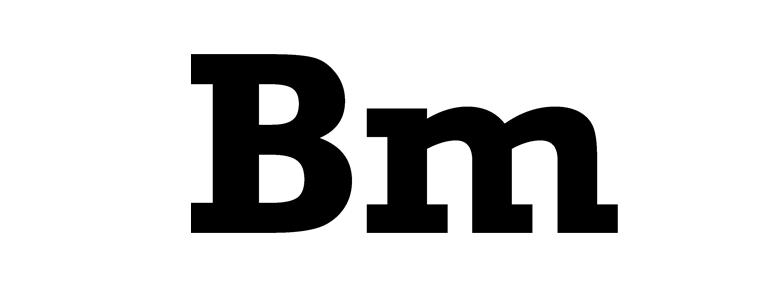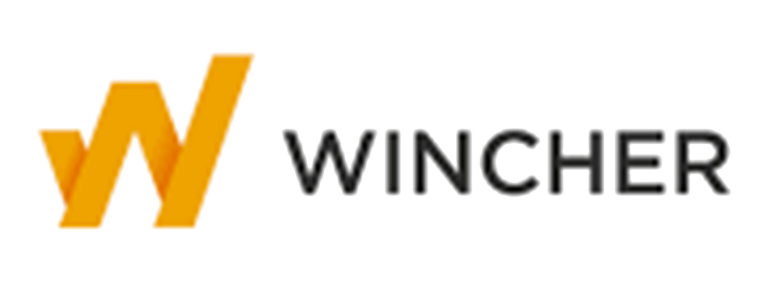Improve Performance with Design
Here is one of the best ways to get better at Content Marketing:
Decrease your bounce rate.
“A bounce is a single-page session on your site.” – Google
Why? Here’s the truth: the only audience that should matter to you these days is Google.
There are so many blog posts out there that the chance that people will subscribe and follow your company blog are very slim. So optimize for search intent.
Thanks to the omnipresence of Google Analytics, Google knows exactly how much time users spend on your site and how quickly they leave it.
If users arrive at your blog post, scan the site and go directly back to Google to open another link, guess what? Google will know that your blog post wasn’t helpful for the search intent and will therefore punish your ranking.
To decrease your bounce rate, there are 2 things that you have to do:
1. Create content that serves a specific search intent
2. Have a great content design UX (=User Experience)
The second point is where most marketers fail. Having great Content UX will result in a perception of high quality, which will directly transfer to your company blog and therefore company brand.
It will bring a higher amount of leads thanks to goal-oriented user navigation.
What is Content UX?
Let’s define UX first:
“User experience encompasses all aspects of the end-user’s interaction with the company, its services, and its products.” – Nielsen Norman Group
UX Design is about the anticipation of use, ease of use and interaction with a product. The product is, in this case, your content.
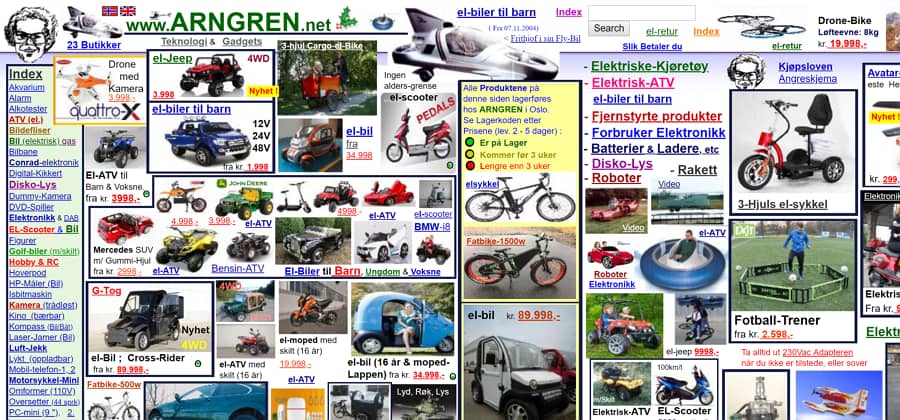
It all starts with the layout of the site that your content is placed on.
Steve Krug wrote the book on UX and usability. It’s called “Don’t make me think”. That means that key questions should be instinctively clear to every user.
These key questions are:
– What’s this site about?
– What are the main topics of this site?
– What’s the value I am getting from this site?
Here’s how to NOT design your blog:
Image Source
Instead, keep best practices in mind:
- Establish a visual hierarchy
- Establish Design Patterns
- Keep the colour palette consistent
- Use easily recognizable symbols & icons
- Know who your audience is and act accordingly
Another aspect of UX is the way users can interact with a site. This requires a sense of detail. Interacting with the content should be fun and delightful.
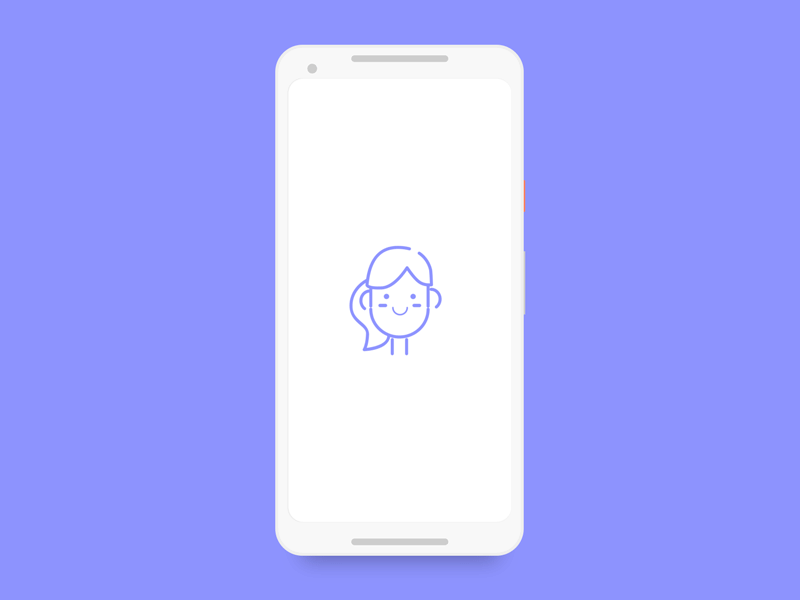
Heuristics of UI Design
UI (=User Interface) is a crucial element of UX Design.
To do well in this area, Jakob Nielsen’s 10 principles for interaction design, also called Heuristics of UI Design, are useful to keep in mind.
1. Visibility of system status: Users should always be informed about what’s happening. Example: Show a loading indicator instead of a blank screen.
2. Match between system and the real world: Speak like a real person would. How often do you see B2B content that’s stacked with buzzwords? Nobody would talk like that in real life. Therefore: Nobody will read or engage with this in the virtual world either.
3. User control and freedom: Give users the control over whatever they are doing. Example: If a user can comment on a blog post of yours, make sure that he can edit this comment.
4. Consistency and standards: Use consistent wording. Don’t change definitions and synonyms mid-post.
5. Error prevention: Eliminate errors, bugs, 404s and glitches from your blog. Quality test your blog regularly.
6. Recognition rather than recall: Visually show your user key information, rather than letting him recall it by memory.
7. Flexibility and efficiency of use: Give experienced users shortcuts on using your site. For example, new users might be interested in your latest posts, while experienced ones come for a specific topic. Give those users a shortcut to that topic.
8. Aesthetic and minimalist design: Cut unnecessary information.
9. Help users recognize, diagnose and recover from errors: When you show an error message, show a solution for that problem as well. For example, give users a way back to your blog when a site 404s.
10. Help and documentation: In case your user needs it, provide him help fast and simple.
Conclusion
This was just a short intro to UX in content design. If you want to take it a step further, read more about the topics UX Analytics and User Flows. But for now, this article will enable you to take a step closer towards content success. Good luck!