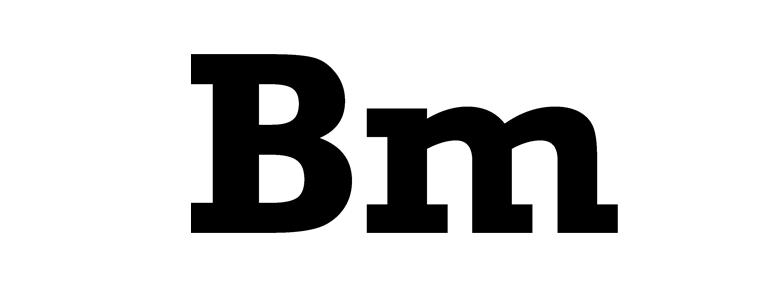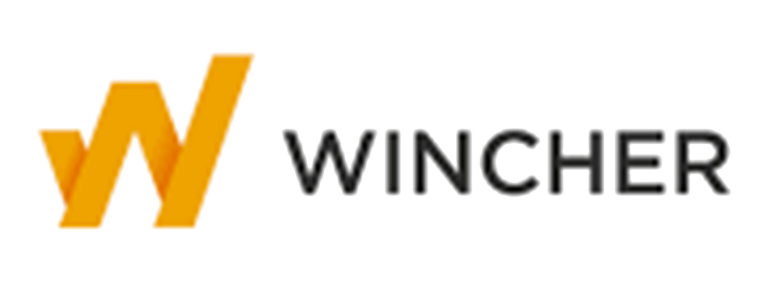Links and SEO
Links are an essential element of SEO. Google considers every link from a website to your site as a ‘vote’ on your site. The more links that point to your site, the more authority you’ll have – especially if these links come from high authority websites.
This is the idea behind Google’s original PageRank algorithm. Every link passes over some pagerank value to the site it links to, and that’s an important ranking factor.
Over the years, Google’s algorithm has become a lot smarter, but the basic premise still holds: links pass value to sites they link to. That’s why SEO tools like Moz and Ahrefs rank sites with their own metrics based on links, and that’s why SEOs are obsessed with links.
What is the difference between a no-follow link and a follow-link?
We just explained how links pass SEO value between sites. There’s one exception: the nofollow link. This is a link with the attribute rel=”nofollow” on it:
<a href=”https://www.example.com” rel=”nofollow”>Click me</a>
In contrast to a regular link:
<a href=”https://www.example.com”>Click me</a>
Google will normally not follow this link, and won’t pass any SEO value to that site. Therefore, a nofollow link is considered less valuable compared to a normal link.
Technically, there’s no such things as a follow or do-follow link, although you may encounter these terms. When SEOs use them, they refer to regular links without the rel=”nofollow” attribute. There’s no need to add a follow-attribute: Google and other search engines consider every link without the rel=”nofollow” as a link that passes on SEO value.
How to find a nofollow link?
The easiest way is to right-click on a link and click Inspect (in Chrome). This will show you the source code, so you can check if there is a nofollow attribute added to the link.
There’s also a Chrome extension called Strike Out No Follow Links, which does just what the name tells you.
What is the goal of nofollow links
Years ago, when Google first introduced their PageRank algorithm, every online marketer became obsessed with links. Spammers knew this, and found ways to quickly build new links: by submitting comments with links in it. The result: hundreds of useless comments on blogs with no other goal than to build links. As you can imagine, site owners did not like this.
The nofollow attribute came to the rescue: by adding this to links in so-called ‘user generated content’, over which the site owner has little control, the value of those spammy links diminished, and site owners didn’t have to worry about SEO penalties.
When to use no-follow links?
User Generated Content
It’s a good idea to add the rel=”nofollow” attribute to any links you have no control over: comments, forum posts, or other user generated content.
Similarly, many sites use the nofollow-attribute on their links: Facebook, Quora and Medium are some well-known examples. Like many other sites, they’re doing this to reduce the amount of spammy links, added just for SEO.
Paid links
Google’s Webmaster Guidelines state that you should add a rel=”nofollow” if you’ve been paid for placing that link on your site. Examples are paid linkbuilding and advertising. The idea behind this is that you shouldn’t be able to buy SEO value.
In practice, many link builders don’t follow this rule, and you’ll see many links out there that have been paid for, but don’t have the nofollow attribute. From a link builder’s perspective, that makes sense: why would you pay for a nofollow link that doesn’t help build SEO value?
When to use normal links?
This is subjective, but generally don’t use the rel=”nofollow” attribute on normal links. The web is built on links, and there’s no reason to nofollow normal links.
If you’ve added a link to a useful resource in a blogpost, why not let them have the advantage of a regular link (which is like a vote on their site, remember?)
What is noopener and noreferrer?
The noopener or noreferrer attributes are often used in tandem with the nofollow attribute:
<a href=”https://www.example.com” rel=”nofollow noopener”> Click here</a>
The noopener and noreferrer values serve a different purpose, and are not relevant for SEO.
More specific nofollow attributes
Back in 2019, Google announced some changes to the way nofollow links work. First of all, it introduced two new types:
- rel=”ugc”, for User Generated Content. Thiscan for instance be used in comment sections
- rel=”sponsored”, for paid links
Both serve the same purpose as the nofollow link, but it’s just a bit more specific. You can now include the reason why it’s a nofollow. If you already have nofollow links on UGC or sponsored content, there’s no need to update this.
Nofollow as a hint
With that change, Google also announced it would no longer strictly follow these nofollow attributes, but rather take it as a hint.
Do nofollow links have any value?
Yes. Links serve a broader purpose than just SEO. People may still click a link and end up on your site. You’ll see this as referral traffic in Analytics. So even if you get a nofollow link from pitching a HARO query, celebrate anyway.
Also, Google recently announced that it now considers nofollow links to be a hint. This means it may or may not decide to follow that link, so you might still get a (small) SEO boost from a nofollow link.