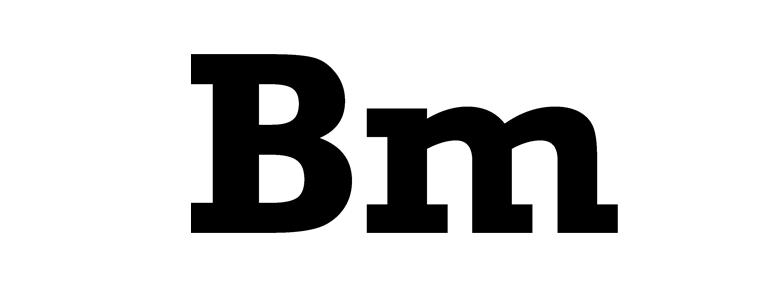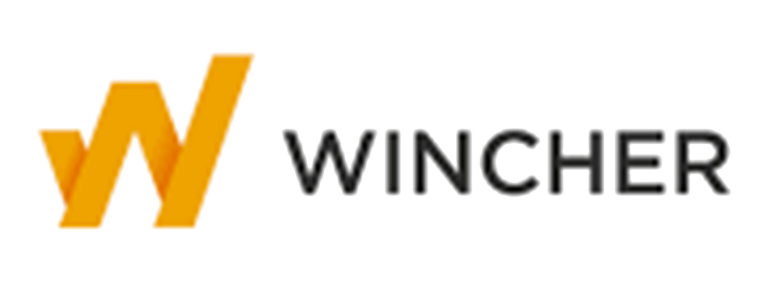Need an easier way to get hold of better content? This new SEO platform is the missing link for those struggling to source and write grabby blogs and articles for their website and social media.
When it comes to marketing and SEO in 2020, there are three things to remember – content, content and content. Any brand that wants to get ahead of the competition knows that the only way to do that is to produce – and publish – engaging and relevant content; and lots of it.
It’s one thing to know this but, getting hold of this content can be a different matter entirely. Many busy marketing managers struggle to figure out what they should be writing about and how to go about it.
A lot of these marketing professionals spend a huge amount of time trawling through trade magazines and blogs as they search for inspiration, all the while wishing there was an easier way.
Thankfully, now, there is! These days, managers who are pushed for time are pushing the button on InLinks to help them with their content and, in this article, I’m going to tell you how you can do the same.
InLinks is an SEO tool to help with on-page content optimization, schema markup construction, and improving internal linking. The tool provides data that can be acted upon after analyzing your pages.
What in the blazes is InLinks?
Launched in the UK in 2019, InLinks is a semantic SEO platform with a 360 degree market view and boasts a huge number of customers including Fedex, Manchester University and Cardinal Digital Marketing.
Who uses InLinks?
As well as the impressive names that I’ve mentioned, InLinks is used by hundreds of marketing departments around the world and is ideal for businesses of any size. A world leading courier company said of InLInks, ‘Unparalleled tool for quickly finding content gaps based on entities and not just keywords’.
How does InLinks work?
InLinks online platform has lots of clever features which help you to identify trends, see what the competition is doing and optimise your content. Whether your competitors are doing heavy outreach, guest posting, or HARO, you’ll know that. All of InLinks features and tools are accessed from your member dashboard for ease and convenience.
How do I get started with InLInks?
Getting on board with InLinks is super simple and takes less time than it does to boil the kettle:
- Scoot on over to https://inlinks.net/
- Click onto ‘Get Started Free’ in the top right hand corner and choose your language, input your email address and choose a password. In the event that your language is not listed, users can choose ‘US’ which will then dictate which Google API will be polled when analysing SERPS.
- Click on ‘Agree to terms and submit’
- InLinks will then whizz an email over to you to confirm your identity
- Click on the link in the email to get started
- And you’re done – it’s really that simple. You can now access your dashboard and get started with your content
love how @Dixon_Jones @InLinks features are powering along… here is the content audit report why not try it out free here https://t.co/Hws7oN4Y0T pic.twitter.com/c447RaUHYU
— @[email protected] (@davidiwanow) July 10, 2020
What are InLinks’ Features?
InLinks has stacks of features to set you on the right road to great content and, these are:
Real Time Trends
This feature lets you identify and track the interest changes for literally thousands of topics and subjects, divided by industry in order to create your own Trends Dashboard. This means that you can quickly get an idea of the subjects that are hooking people’s attention – in real time in order to create on-trend content.
SERPS Analysis
When you want to know what the competition is up to, this feature gets the job done by providing you with a knowledge graph of your competitors and an analysis of their content including subjects, length of article and semantic density as well as an overview of external and internal links.
User Intent
Understanding what people are searching for – and why – goes a long way to putting you on the right track to creating the right content. This clever feature calculates the intent behind each and every keyword to help you to improve your ranking and SEO.
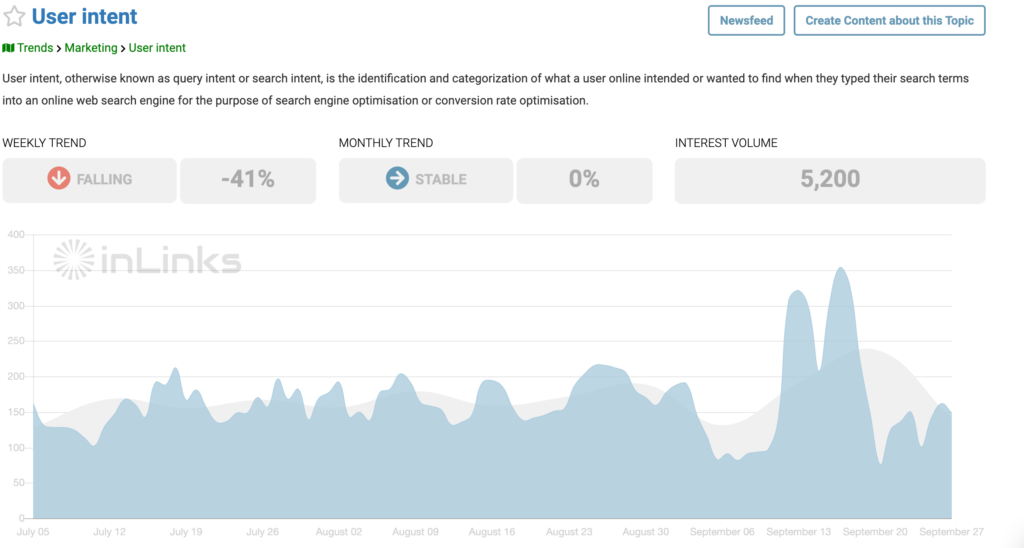
Topic & Thematic Analysis
This feature lists and gathers topics by category and provides you high quality data to help you understand what you’re looking at. For each topic, you can access useful information including definitions, related topics and questions.
Linking
InLinks lets you connect all of your content and detects all of your internal linking opportunities, allowing you to automate and manage links with a single line of Javascript Code. This feature also lets you develop your links as needed to maximise SEO.
Schema Automation
InLinks understands and analyses your content in order to connect it to knowledge graphs within popular search engines – which means that your content appears in Google’s web services including Search, Discover and Voice Search.
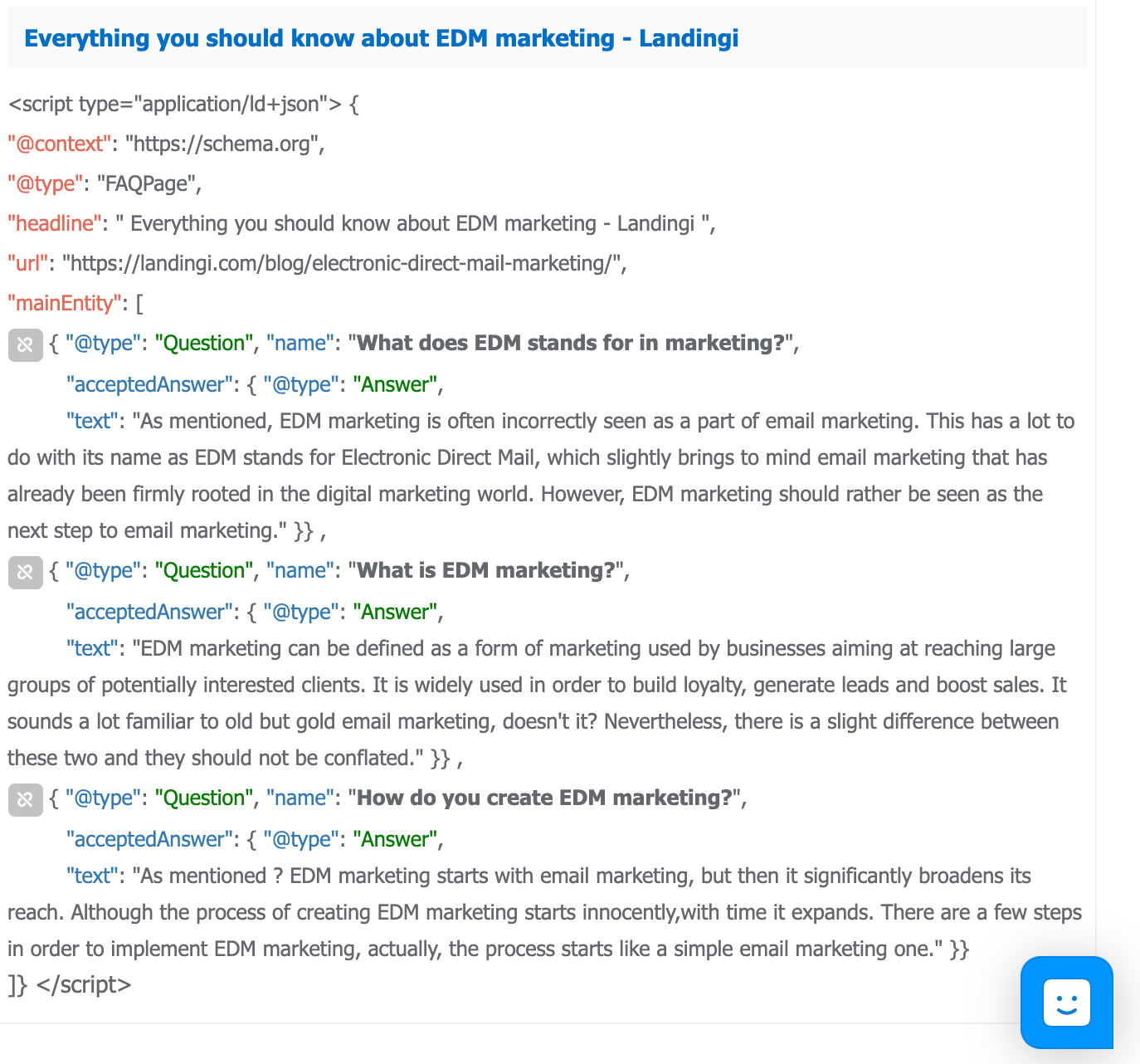
Integrations
InLinks can be easily added to WordPress to keep your blog up to date without any fuss.
What’s the damage?
InLInks has three different packages and, the InLInks Holy Trinity is as follows:
Free Plan
Here is what you can get your hands on with this free plan:
- Content Optimization
- Semantic Internal Linking
- Detailed Schema Markup
- 1 Project / Website
- 1 user
- 20 pages or 2 page reports/mo
Freelancer Plan starting at $39/mo
With the Freelance Plan you get everything from the free package, plus:
- Improved Content Audits
- Unlimited Trends & Websites
- up to 36 reports or 315 pages/mo
Agency Plan starting at $156/mo
This plan will get you all of the features from the freelancer plan, plus:
- APIs Access
- White-labelled Reports
- Content Writers management
- Unlimited Users
- Up to 1955 Reports or 9775 Pages/mo
Corporate Plans $1999 per month
If you’ve got nearly two grand to spare, you can get your hands on unlimited analysed pages with InLinks.
InLInks – The Ins and Outs
Sounds pretty good huh? InLinks certainly has plenty of features and is endorsed by some impressive names but, now it’s time to get down to the nitty gritty of this online content tool.
The Ins
- Price – With a recession just around the corner, we’ll all be tightening our belts a little and will be looking for the best prices possible – and you don’t get much better than free!
- Features – InLinks’ wide range of features mean that you really do get more bang for your buck with this tool.
- Effectiveness – InLinks delivers what it promises with intelligent topic searching and tips.
The Outs
- Page Limits – Although free is a great price, a mere 20 pages is unlikely to be enough for even a small business.
- Analytics – Although InLinks does include analytics, these are quite basic and can be a little hard to get to grips with at times.
- Integrations – At the moment, InLinks integrations are fairly limited but there are plans for more in the near future.
Are there alternatives to InLinks?
Absolutely. If you’re in two minds about InLinks, here’s a few other tools you might want to have a look at:
Semrush vs InLinks
Popular tool, Semrush, specialises in competitor analysis and organic and advertising research. This is a great tool for finding out your competitor’s best performing keywords quickly and easily. Semrush’s customers include some heavy hitters such as ebay and pricing runs from $99 to $399 per month.
Ahrefs vs InLinks
An all in one SEO tool, Ahrefs is designed to help website owners grow their organic traffic. It does this by analysing and charting your keywords (as well as those of your competition and showcasing the amount of traffic which is driven by each keyword. Ahrefs currently boasts a staggering three billion keywords in its database and costs between $99 and $999 per month.
WooRank vs InLinks
Simple but effective, WooRank is an SEO analysis tool which aims to optimise web traffic and increase conversions by generating website reviews and engaging keywords as well as checking content issues. WooRank is priced at $59.99 and $179.99 per month.
Serpstat vs InLinks
A one stop shop for SEO tools, Serpstat’s features include keyword research, search analytics, rank tracking, keyword research and advertising analysis. Serpstat costs between $69 and $499 per month.
BrightEdge vs InLinks
BrightEdge is all about finding out – and understanding – what people are searching for and why. This comprehensive suite of tools aims to help brands to improve their rank by showing them what kind of content people are looking for.
Conclusion
There really is no good reason not to add InLinks to your bag of tricks. Even if you only use the Free Plan, the tool offers some really useful insights for brands struggling with generating good content.
Although there are alternatives available, InLinks is, in my humble opinion, the best of the bunch in terms of being content focused. As with most nearly-new tools, there are a few kinks to be ironed out but, as a whole, this is a really handy tool to have.