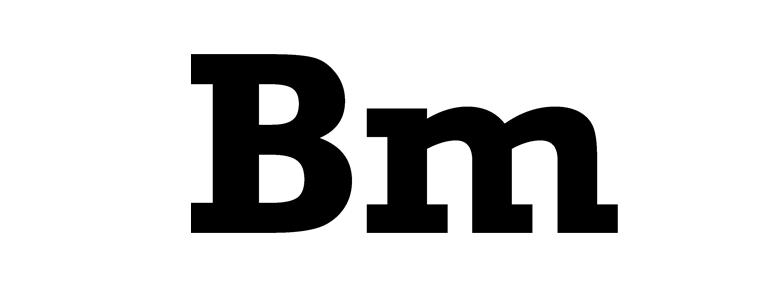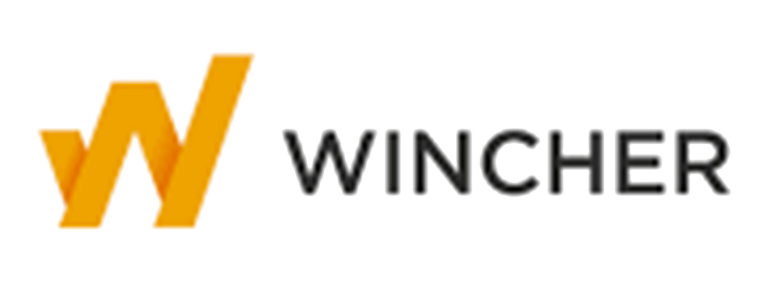You know that Google makes up 92.71% of the search engine market today, right? It seems that people turn to it for just about everything, expecting to find answers to all possible questions there.
For SEO professionals, it becomes a source of major concern:
As far as queries get longer, more conversational, and specific (thank you, voice search!), content optimization for questions turns into the constant quest. How does Google understand question-based queries? Where to find question types to include in content? What questions do work better for different content types? And finally, how to optimize SEO content for all those queries to get the maximum results from your SEO endeavors?
In this article, you’ll find the answers.
But first things first:
Why Optimize Content for Common Questions
Two words:
Semantic search.
Today, Google goes a bit insane with understanding questions and featuring them in SERPs. It doesn’t look for answers only, but for related questions and concepts to answer too, therefore helping users find what they want. In other words, Google can pinpoint ideas in question-based queries to understand a user’s intent behind them.
Why is it important?
- Often, searchers don’t use the same language as in their expected answers. (So, Google algorithms need to understand lexical hierarchy and entities behind queries.)
- Many user searches are ambiguous.
- Sometimes, search results need to reflect personal interests or trends.
Thanks to semantic search factors Google implements to understand a query, users get what they need. These factors are four: natural language processing, user context, entity recognition, and query stream context.
With all that said, content optimization for common questions gives tons of advantages for SEO professionals; namely:
- Identifying and answering questions that surround a targeted keyword, you improve organic search visibility and rankings. (That’s because you better meet user intent and provide needed context.) Optimizing SEO content for questions increases the chances of getting to featured snippets and the “People also ask” section.
- Questions are super engaging. Asking and answering them on landing pages or social media, you’ll trigger users to interact with your content, influencing behavioral factors this way.
- Question research helps with understanding your audience and their natural language better, optimizing pages for voice search. You can also use questions as a content inspiration source to develop argumentative topics for blog posts and other assets.
- When you include and answer relevant questions in content, you show Google the depth of your expertise on a topic. As a result, the chances to rank higher by leveraging structured information grow.
- Adding Q&A sections or pages to a website, you improve a user’s experience, which, in turn, can influence conversion rates by far.
Types of Questions to Consider for SEO Content
Before you start optimizing content for questions, it’s critical to understand which one to use and what content types to consider for adding them. The fundamental question types are four, and each of them can influence your website traffic and revenue if used right:
- Basic, aka relating to defining concepts. Asking them, users search for short, easy-to-understand answers. Example: What is SEO?
- How-tos, or those relating to step-by-step instructions. Example: How can I conclude an essay? Such questions with structured answers in the content are your chance to win Position 0 (a snippet) in Google.
- Branded, or those including brand or product names. Example: How does SEMrush work? In their turn, branded questions fall into four subcategories of ROPO (“research online, purchase offline”) questions: high-intent (how or where to buy something), navigational (how to log in, how to use a product), competitive research (comparing your product to competitors), and reputational (relating to a brand’s culture, history, and so on).
Although basic and how-tos are all about informational intent, they may be about transactions too. For example, “What’s the best link tracker?” may be commercial, assuming that a user looks for software to purchase. The same is true about “How do you use a link tracker?” A user asking it may be willing to try the software, which needs to be covered within the content too.
Another detail:
Each question type works best within a definite content asset. Consider this when optimizing blog posts, landing pages, product Q&A, etc.
Thus, glossaries and FAQ are perfect for answering basic questions. How-tos are great to answer in video content, blog posts, and FAQ too. Branded ROPO questions will find answers in blogs and video tutorials.
Answer the audience’s high-intent questions in product Q&A; navigational are for product-specific knowledge base; competitive research and reputational questions are better to answer at specific landing pages or videos explaining your product benefits.
How to Find Relevant Questions to Include in Content
For optimizing content for questions, it’s critical to understand what questions your audience actually asks. You’ll need to do research and make a list of all the queries users have or might have about your brand, product, or niche in general.
For that, consider the following tactics:
“People also ask”
As you know, it’s an element in Google, containing related questions to a given query. Some experts claim this feature has grown in visibility on both desktop and mobile search results lately, which makes it a great source of question research.
Not only do People Also Ask results give you insights into what your audience wants to know, but they also provide additional organic search visibility when you cover those questions in content.
“People also search for” and “Searches related to”
The difference from “People also ask” is that the query results don’t have to (but can) be questions here. And although SEO specialists use “Related Queries” at the bottom of SERPs more for keyword research purposes, they can help to surface related questions too.
Google Suggest
It auto-completes a user’s query, suggesting how others tend to do that. To find questions your audience might be interested in, try the following tactic:
- Type your target query and start searching.
- Put a cursor back at the beginning and start typing question words (how, what, when, where, etc.) so that Google would suggest popular queries on that:
Reddit, Twitter, Quora, and other UGC websites
All are free to use, and they allow you to see what a target audience is asking about your core topics and keywords. Thus, many subreddits already have the FAQ in sidebars for you to consider; Quora is the largest source of user-generated questions itself. Twitter questions can provide you with tons of topics to cover in SEO content and improve visibility and user engagement.
Just type your topic, keyword, brand, or product and a question mark with a space in-between — and you’ll see questions people ask and discuss about it.
SEO platforms to research related questions
Most of the popular SEO tools are not for keyword research and link tracking only. SEMrush, Moz, Serpstat, Ahrefs, Conductor, and others offer the feature to find related questions, sort results by a question word, and isolate them within a keyword research platform.
How to Optimize Your Content for Questions
Once you’ve decided on questions to cover in your content, it’s time to define the type of answer each content piece will provide. Google places the answers in featured snippets, and, as a rule, it shares three types of answers (besides the links to the websites):
- Direct: These are answers to common questions that start with What, When, Who, Where, Best, and Top. They are often linked to voice queries, and they display as quick info in Google’s snippet.
- Short: These are answers to questions starting with Why and Can. Depending on the context, they can also address questions with What, Who, and Where. Google places such answers as a paragraph in featured snippets.
- Long: These are answers to How and Why queries about processes, procedures, and step-by-step guides. As far as Google can’t list the whole solution in the snippet, it cuts it so that a user needs to click on the link for getting more in-depth info.
For optimizing your content for questions, you need to understand which type of answer you want to provide and which keywords it will cover.
Optimizing for direct answers
It’s not that simple, given that Google’s algorithms are too tricky, and you never know how it decides on the best source of information to display in snippets. But the standard tricks for optimizing content here are as follows:
- Make your headline a question.
- Answer it as early as possible. Ideally, write it in the first paragraph.
- Write a direct answer to the question, and then elaborate on it in a few subsequent paragraphs. This way, you’ll demonstrate to Google that your answer is comprehensive and worth ranking high.
- Involve answering a few follow-up questions within the content. First, it will show Google that you provide as many details on the topic as possible. Second, you’ll grow the chances to get into the “People also ask” section.
Optimizing for short answers
Like in the case with direct answers, getting ranked for short ones will depend on how you structure and format the content. Here go some tips to consider:
- Integrate questions into headlines. Ideally, make your content asset look like Q&A.
- Write answers in a simple language that’s easy to read. Avoid professional jargon and long sentences; break up into 3-4 lines long paragraphs. Make it as short and up to a point as possible.
Case in point: Persuasive Articles: Analyzing the Structure
In content:
In Google:
Optimizing for long answers
Here you’ll need to focus on the depth of your content and organize it accordingly. Try the following:
- Keep the content title as close to the question as possible.
- Structure your headings as a step-by-step format.
- Use images to supplement each point of your answer.
- Link to reputable websites from the content to make it look more credible in the eyes of Google.
Case in point: Video SEO: 9 Ways to Optimize Your Video for Search
In content:
In Google:
Incorporating Q&A into content
- Create FAQ pages and use FAQ Schema. It will allow you to add links to other pages within answers and connect FAQs with different Schema types to create mixed search results.
- Use Q&A features on the website. Allow your audience to share questions and answers on the website too. Enable Q&A functionality on a product page if you’re ecommerce, or seed questions into forums or comment sections if you’re a website with a community component. It will help to stay connected with the audience and allow them to generate content for you. But remember to moderate it.
- Add a Q&A section to your Google My Business. It will help you improve organic traffic visibility and promote your brand.
In a word
With an SEO’s focus on long-tail keywords, questions, and voice search today, we need to plan content strategy and optimize our assets accordingly if willing to get ranked high.
Optimizing your SEO content for common questions is your chance to improve organic search visibility, engage the audience, influence their behavioral factors, and rank higher by leveraging structured, in-depth information on your website. Hopefully, this article has inspired you with an idea of where to start.