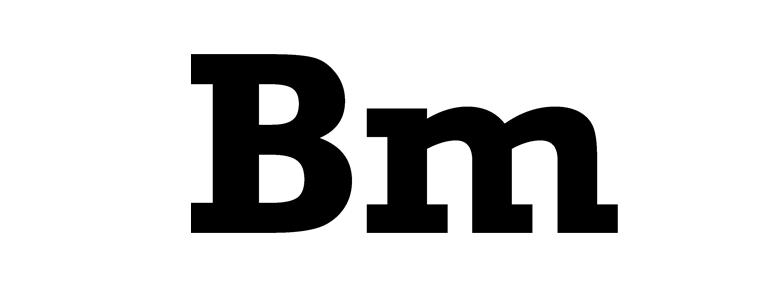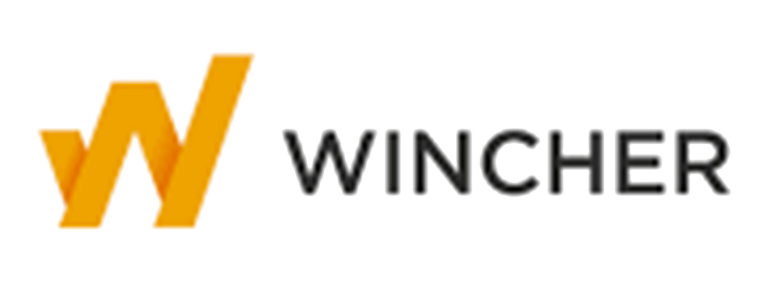Despite the shouty nature of social media, statistics show that email marketing is 40% more effective than Facebook or Twitter when it comes to gaining new customers.
Marketing outreach by email is a great way of directly reaching potential new customers in a personalised way in order to encourage engagement. Email marketing is incredibly versatile in that links, video and imagery can be included along with your marketing message.
As great as all this is, it’s all academic if you don’t have the potential leads to send your emails to.
Hunting down contacts for potential leads is often time consuming and frustrating for your sales team or management, with lengthy searches often resulting in nothing but a defunct or generic email address.
Needless to say, in 2020 this is really not a good use of a CEO or business owner’s time.
For that reason, we’ve tasked ourselves with exploring some of the email finder tools to see how they can help to streamline the process of rustling up new leads to increase sales team productivity.
I recently started using https://t.co/lz1LXtqG5U and couldn't be more excited https://t.co/CbF6WRt145
— Dedré Muller (@i_r_Dee) March 14, 2019
Today, I am going to be delving into the world of Prospect.io. Here’s what I’ve found:
What is Prospect.io?
This handy tool is an email address finder powered by a Google Chrome extension.
Designed specifically for business use, the tool was created to facilitate the easy finding and verification of prospect information including names, professional titles and email addresses for business leads.
Led by CEO, Vincenzo Ruggiero, the Brussels based company was launched in 2016 and now has a dedicated team of 14 employees.
How does it work?
The email finder integrates with the world’s top social networks for business – which is where those all important contacts come from. Getting started with Prospect.io is really easy:
- Get your fingers clicking over to Prospect.io
- Click onto My Account in the top right hand corner
- Ignore the login box and go straight to ‘Don’t have an account?’
- Enter your company name, email address and choose a password
- Accept the terms and conditions
- Hit the sign up button
- You’ll now be asked to log in with the information you have entered above
- You’ll now be asked to verify your email address
- Your account is now set up!
Now that your shiny new LinkedIn Prospect account is ready to rock, you can use the dashboard tools to guide you around the site.
Unlike a lot of similar tools, Prospect’s set up guides are thoroughly comprehensive and decidedly easy to use.
With these guides, you’ll now be able to update your profile, add contacts, create lists and get on your way to sending your first lot of emails.
Have you checked out https://t.co/RWWunKV0Yl? It's a fast-track and fully automated #leadgeneration tool. A top-rated email finder that deep searches the entire internet to reveal the most email IDs of your prospects.https://t.co/kADHPF3Pdt pic.twitter.com/ew7JQKTpKY
— Martin Jones (@martinjonesaz) November 19, 2018
Who uses Prospect.io?
The easy answer to that is, lots of small and medium sized businesses. Prospect has thousands of customers worldwide including video content firm, 87Seconds and, bug reporting tool provider, Marker.io
Tell me about the features
Buckle up because this handy tool has more features than you can shake a stick at – these include:
Prospecting
The central hub of this Google Chrome extension is the prospecting feature which contains the email finder and verifier.
Users are able to search for email addresses individually or in groups and, searches are available by page, domain, website or individual search through Prospect’s website.
Simply go to any page or enter a person’s detail and website and the tool will hit you up with every email address associated with that domain name.
As if that’s not enough, Prospect will also verify each email address found as standard – and free of charge to help make sure the emails you find are good ones.
Prospect.io will increase your revenue!
David Keller, MD Algebra Media
https://www.trustradius.com/reviews/prospect-io-2018-07-29-18-32-39
Email tools
Once you’ve got your hands on all your new email addresses, Prospect’s assistance doesn’t stop there.
Drip feature
Prospect allows you to create and send email campaigns using your new contact lists. Individual or sequences of emails can be sent straight away or scheduled for later. Users can also choose to auto-stop when a potential customer replies.
Templates
Don’t have your own email templates? No problem. With this feature, you can integrate contact information into ready made and fully customisable templates within Prospect.io.
What’s more, you can also share your new templates with as many members of your team as you wish.
Mailbox automation
Firstly, one of the great things about this email finder is that all of your prospecting emails are sent from your own email address.
Rather than a generic one from the brand – simply connect your email address and the tool will do the rest.
At the time of writing, Prospect.io supports a number of email providers including Google (Gmail and Gsuite), Microsoft Office 365, Microsoft Exchange and your own SMTP/IMAP server.
You can choose to send emails from your own address or that of another member of your team.
Analytics
As you would expect, this clever tool has all sorts of analytics goodies including tracking of emails and reporting, including campaign statistics.
These useful features allow you to quickly see which of your campaigns are working and which are not; giving you the opportunity to make changes for next time.
The company has also recently updated its already quite impressive analytics. The changes mean that users are now able to view each and every step of their campaigns in terms of opens, clicks, replies, conversations and qualifications.
Syncing
What’s better than a great email finding and sending system? Being able to sync it with other systems, that’s what. At the moment, it’s possible to sync Prospect.io with CRM integrations, Zapier, PieSync and Slack.
Prospect.io Integrations
As great as a tool is, it’s nothing without some really good integrations – and Prospect has plenty of ‘em. These include:
- GMail
- Gsuite
- Hubspot
- Salesforce
- Outlook
- Aircall
- Piesync
- Slack
- Zapier
- Zoho
- SMTP / Map
OK, so what’s the damage?
Refreshingly simple, the Google Chrome extension comes with three different packages. What are they? Read on.
The Essential Package
The cheapest of the available packages will set you back 79 Euros per month (with an additional 29 Euros monthly for extra users) and, for that you’ll get:
- 250 email finder credits per month
- Up to 400 emails per day (sending)
- Basic integrations
- Unlimited prospect lists
- Unlimited campaigns
- Use of the email finder and verifier
- Email automation
- Email campaigns
- Email tracking
- Reporting including insights
- Imports and exports
Need more? Then this one may be for you:
The Business Package
This one comes with a bit more oomph which is reflected in the price of 129 Euros per month (39 Euros per additional user). For this, you’ll get:
- All the features included in the Essential Package
- 1000 email finder credits per month
- Up to 1500 emails (sending)
- Advanced CRM integrations
- Campaign reviews
- REST API access
With both of these packages, don’t worry if you occasionally need more credits – you can buy more on a pay as you go basis as follows:
39 Euros 250 credits
59 Euros 500 credits
99 Euros 1000 credits
299 Euros 5000 credits
If all of this still isn’t enough for you, you can create your own ‘Enterprise’ bespoke package – prices on request.
But, is it any good?
Having had a bit of a play with this tool, we’re now ready to share our findings in our all-important Pros and Cons section.
The Pros
Super-easy to use
Prospect.io is simply a joy to use, even if you have limited techpertise. The comprehensive guides and dashboard prompts mean that you’re whizzing your way around the site in no time at all as you start to put together your lists and send your emails.
Add ons
Being able to buy add on credits is quite an important – and useful – feature as there will, inevitably, be months where your activity is increased.
Verification
The tool’s free and automatic email address verification is a major plus. It saves a huge amount of time. Otherwise it could be wasted on sending emails to a duff addresses.
Own address sending
Anybody who has used a free website builder or similar will understand the frustration of having to live with a generic address which screams ‘cheap system’.
In this instance, knowing that your emails will be sent from your own email address is a major bonus for those looking for a more professional image.
Task Creation
This great feature allows users to set tasks for themselves such as telephone or email follow up to help productivity.
30 Day Money Back Guarantee
If you’re not completely happy with Prospect.io, you can can get a full refund before the first 30 days are up – no questions asked.
Updates
Prospect.io is really proactive when it comes to updates and, is adding these all the time. Recent updates include an Unsubscribe Link and Multiple Event Tracking. The company welcomes feedback from users in order to facilitate the most wanted and needed updates.
The Cons
Nobody’s perfect – although Prospect.io is pretty darn close. There are, however, a couple of downsides that we need to mention:
Price
At 79 (count ‘em) Euros per month for the cheapest package, this isn’t the most cost effective email finder out there. Although it does justify the price somewhat with all its bells and whistles, you’re still looking at the best part of a hundred euros per month.
Prospect.io free trial
They say that nothing in life is free – and that’s true for this tool as, at the moment, there is no free trial available.
Accuracy
This email finder will, occasionally, serve up a wrong or irrelevant email address, however, to be honest, the same can be said for most similar systems.
Are there alternatives to Prospect.io?
Yep, if you decide that Prospect doesn’t float your boat then, there are some really good alternatives, including:
- Campaign Monitor
- Sendinblue
- Constant Contact
- Mailchimp
- AWeber
- Salesforce Email Studio
- Robly
- iContact
Conclusion
There’s really not a lot to complain about with Prospect.io (unless, of course, you’re super-picky 😈).
The email finder and verifier are both as accurate as you can expect to find from any similar tool with very few errors.
When it comes to features, Prospect.io is the full package and allows you to move seamlessly from finding emails and creating lists to building and sending email campaigns.
Once you’ve sent your emails, the easy-to-use analytics help you to stay on track.
The only real downside to the system revolves around price – it’s disappointing that there isn’t a free trial available as the idea of paying 79 Euros sight unseen is a little daunting.
Added to that, the monthly price is a little higher than other email finders out there. On the whole though, this is a really good weapon to add to your arsenal if you’re serious about building your client base.