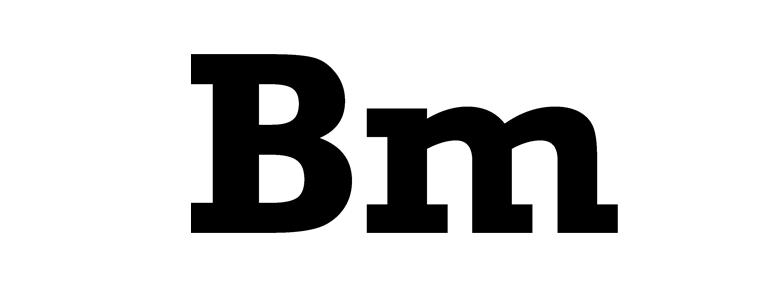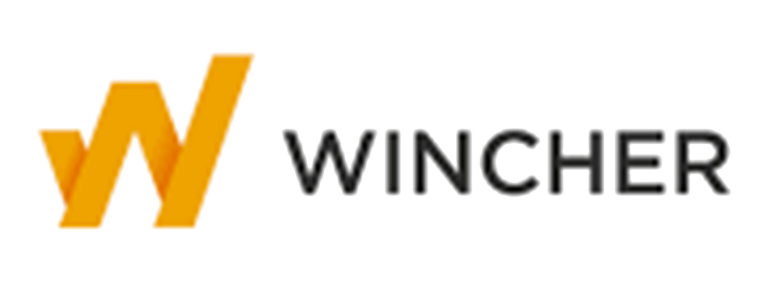Creating an effective landing page for your marketing campaigns is essential – but it is also time-consuming and frustrating. Consequently, lots of marketers find themselves spending huge amounts of time putting together landing pages – time that could be much better spent on other pursuits.
Therefore, I am always on the hunt for ways to make life easier for marketers and, in that spirit, I set out to find the best landing page tool out there. During my journey around the internet, I came across Landingi – and here’s what I found.
Landingi is a marketing platform that helps customers with everything from designing and launching campaigns, to optimization and conversion. The platform allows users to customize landing pages using a drag-and-drop builder, without any coding skills. Pages can be A/B tested, forms embedded to collect data, and leads managed all through a single inbox-style interface.
And, just what is Landingi?
Launched by Blazej Abel in 2011, is an end-to-end landing page platform for business or simply landing page builder.
It offers over 200 different templates as well as lots of personalisation options allowing brands to quickly and easily create professional landing pages, pop-ups and more. Additionally, the tool also has lots of added extras including audit logs, testing domain, as well as HTML and CSS script support.

Who is Landingi Landing Page Editor for?
#Ecommerce is not all about the products you offer!
— Pawel Ogonowski (@p_ogonowski) September 19, 2019
High-quality user experience is what makes the online store excellent❗
In my guest post on @landingiapp you'll find top 7 actionable tips to boost your ecommerce #UX immediately – hop in👇 https://t.co/5dcfCY702O
This SaaS-based solution is perfect for any marketer or business owner who is serious about email marketing along with pay per click. Above all, a good marketing campaign needs a great landing page and, Landingi allows these pages to be created quickly and easily – even with very little technical knowledge.
What are Landingi’s features?
A one-stop shop for landing pages, Landingi has a lot of weapons in its arsenal to help get your page up and running. These include:
- Over 200 templates.
- Thousands of royalty-free stock images
- Drag and Drop Creator
- Cloud Hosting
- Integration with third-party apps
- Forced SSL
- Lead Inbox
- Fully Customisable Mobile View
- Custom Domain
- WordPress Plugin
- Email Support
And the big one A/B Testing…
See how you can improve your page with the split A/B testing function. Use the option to integrate forms into your page to collect leads, whilst the stats package will show you some critical results, such as conversion rates.
The greatest lead generation ideas – boost conversion and outperform competitors #incerasewebsitetraffic https://t.co/tLI9FUeIMv
— Replug.io (@replugio) February 14, 2020
Landingi has an incredibly comprehensive list of features and, these are as follows:
Landing Page Templates
When it comes to the most important part of building a landing page, you have three options:
- Choose one of 200+ ready to use, well-designed templates,
- Import your own landing page file, or
- Create your landing page from scratch.
Selection: If you want templates tailored for various goals and industries, you’ve come to the right place! No matter what plan you choose, you have access to every available template. Select the purpose of your landing page or your industry, pick the template, and start building!
Customization: All template pages are easily customizable. Click the drag-and-drop option to add or modify anything you need. The object highlights the blue options button, allowing you to tweak from there
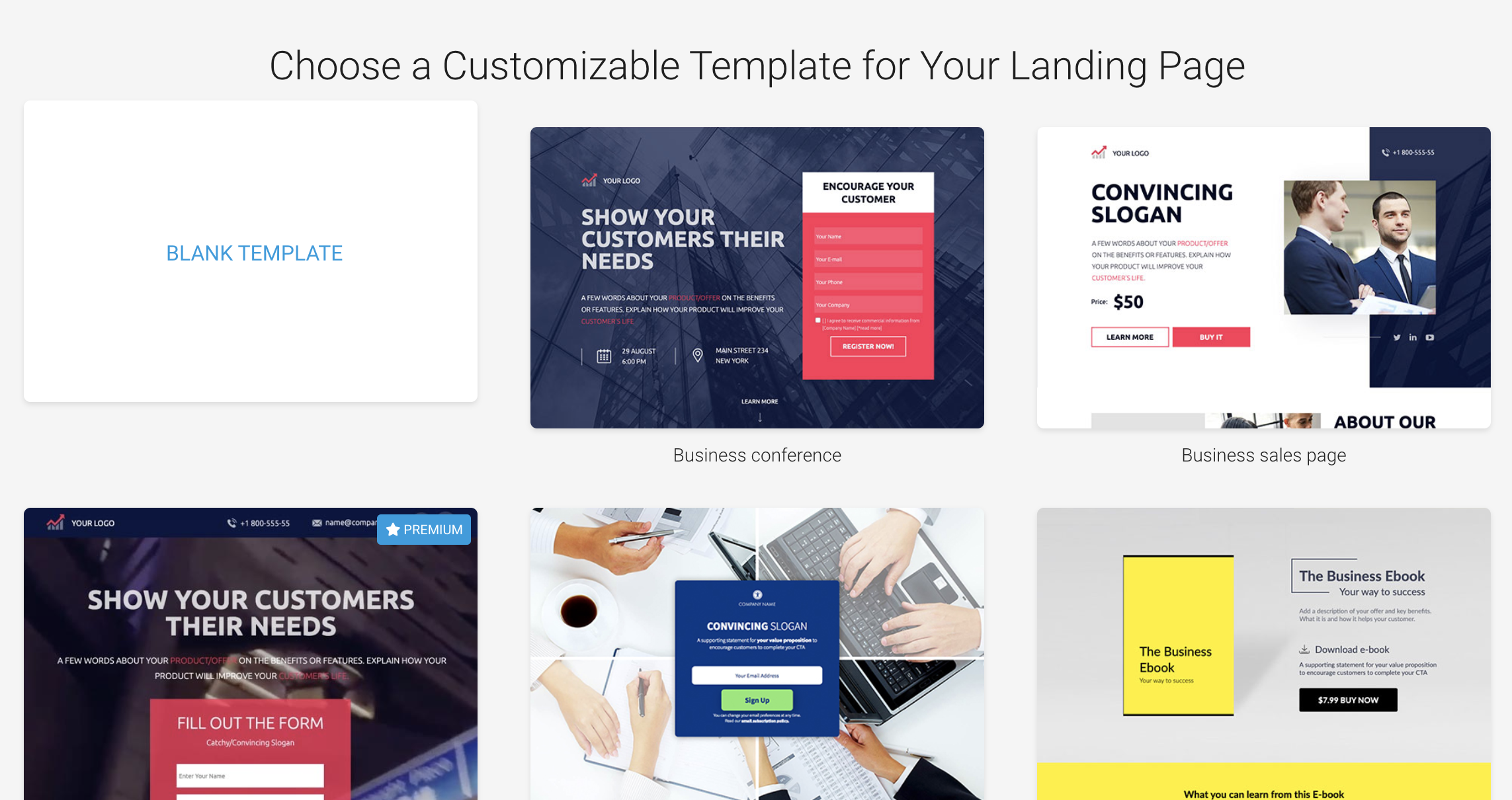
Drag and Drop Landing Page Creation
Landingi understands that all businesses, big and small, want a unique and personalised landing page. For this reason, Landingi offers a simple to use drag and drop creator which allows you to build your own landing page, even if you have zero coding experience.
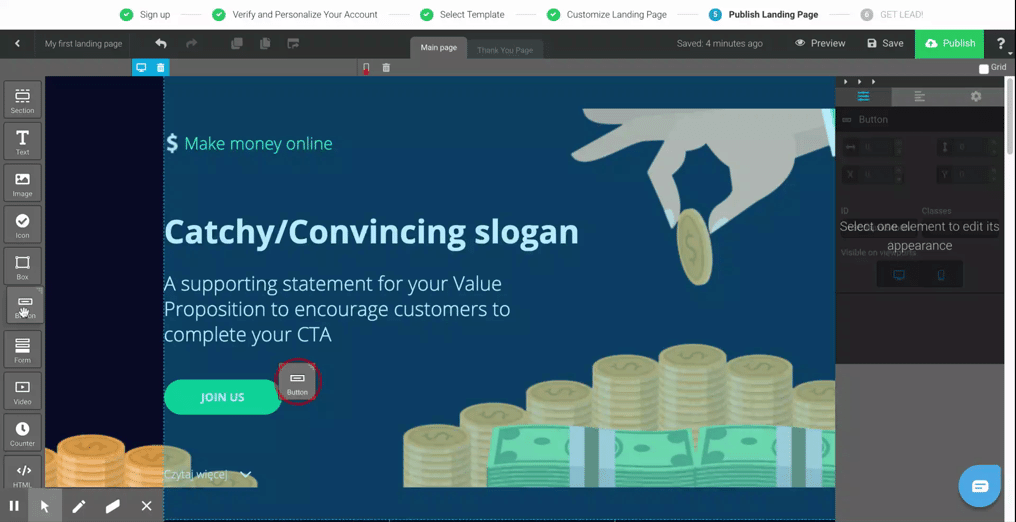
Getting Mobile
With more and more of us using our phones for, well, pretty much everything, Landingi’s Rebuild Mobile View option is an incredibly important feature. To clarify, this tool allows you to rearrange a number of elements of your landing page to ensure that its super-optimised for mobile – which equals more customers.
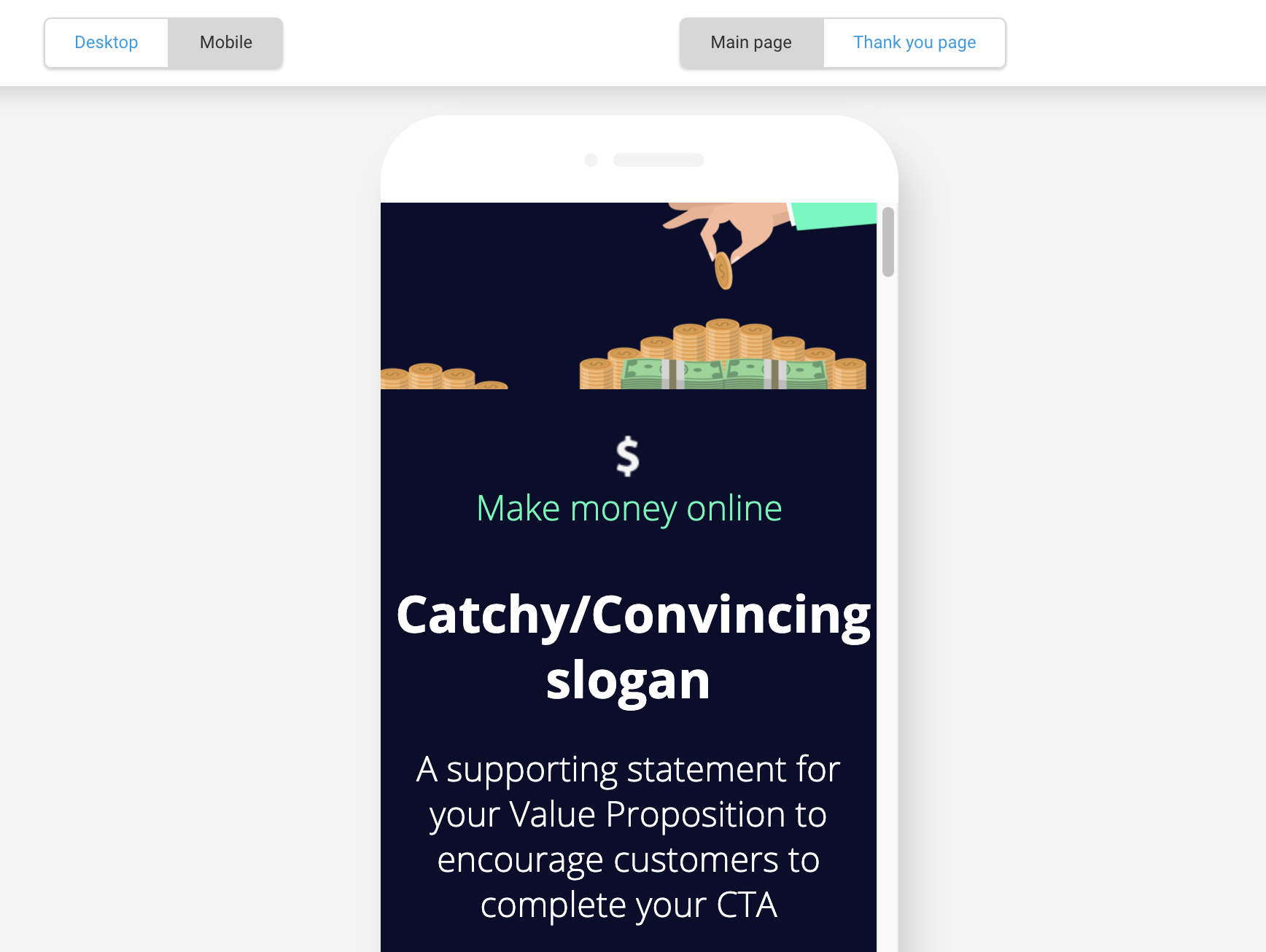
Image and Icon Libraries
I’ve talked about the importance of a personalised page and, Landingi takes this one step further with its libraries. Therefore, users can choose from a huge number of different images and icons (all of which are free of charge) to make sure that their landing page is as unique as possible.
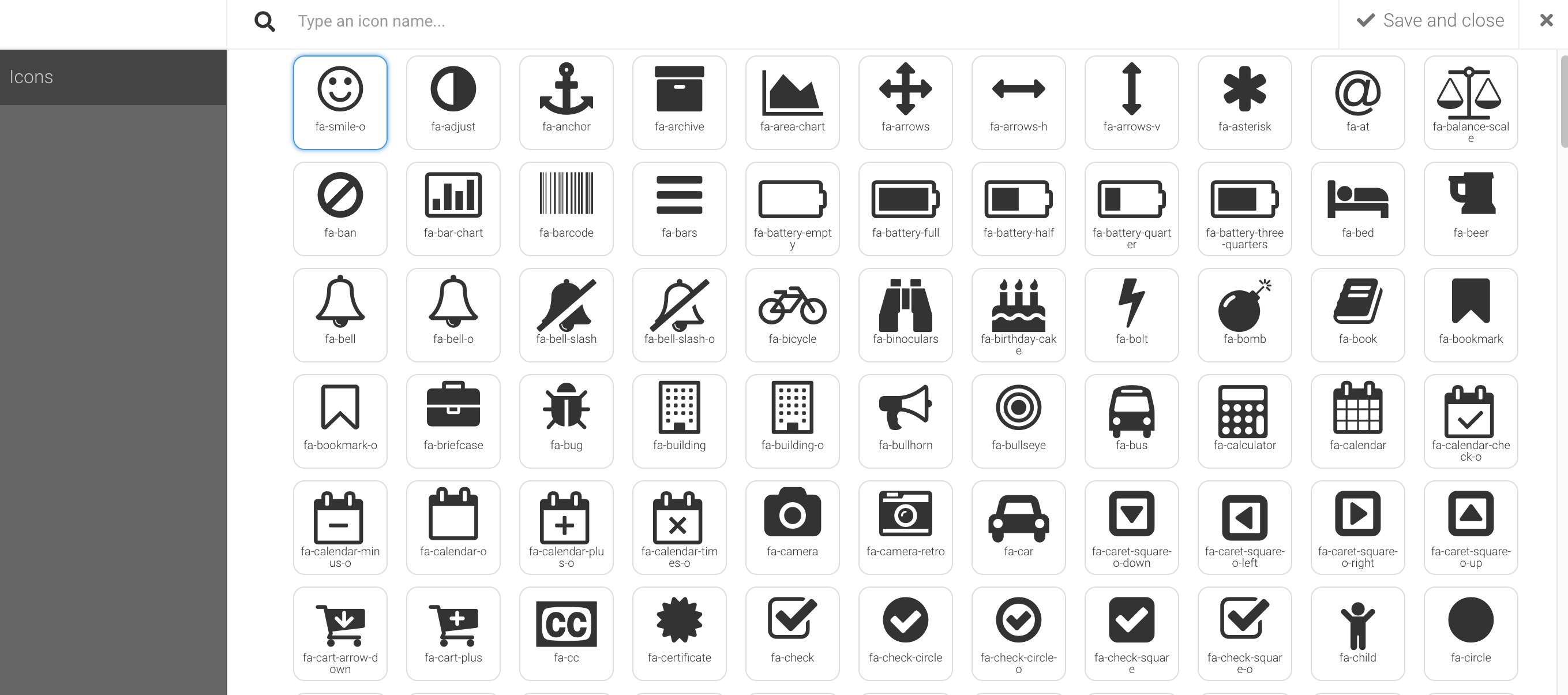
One Click Duplication
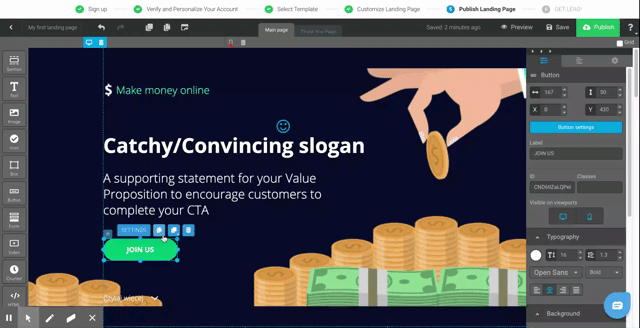
User Collaboration
Next, it’s really easy to get your whole team involved when creating your new landing page. User Collaboration allows you to share the platform so that others can review and make suggestions.
One Click Publishing
As easy as it is to create your page, it’s even easier to publish it. Landingi walks you through the process – all the way through to a one-click publishing option so that you get your page live in super-quick time.
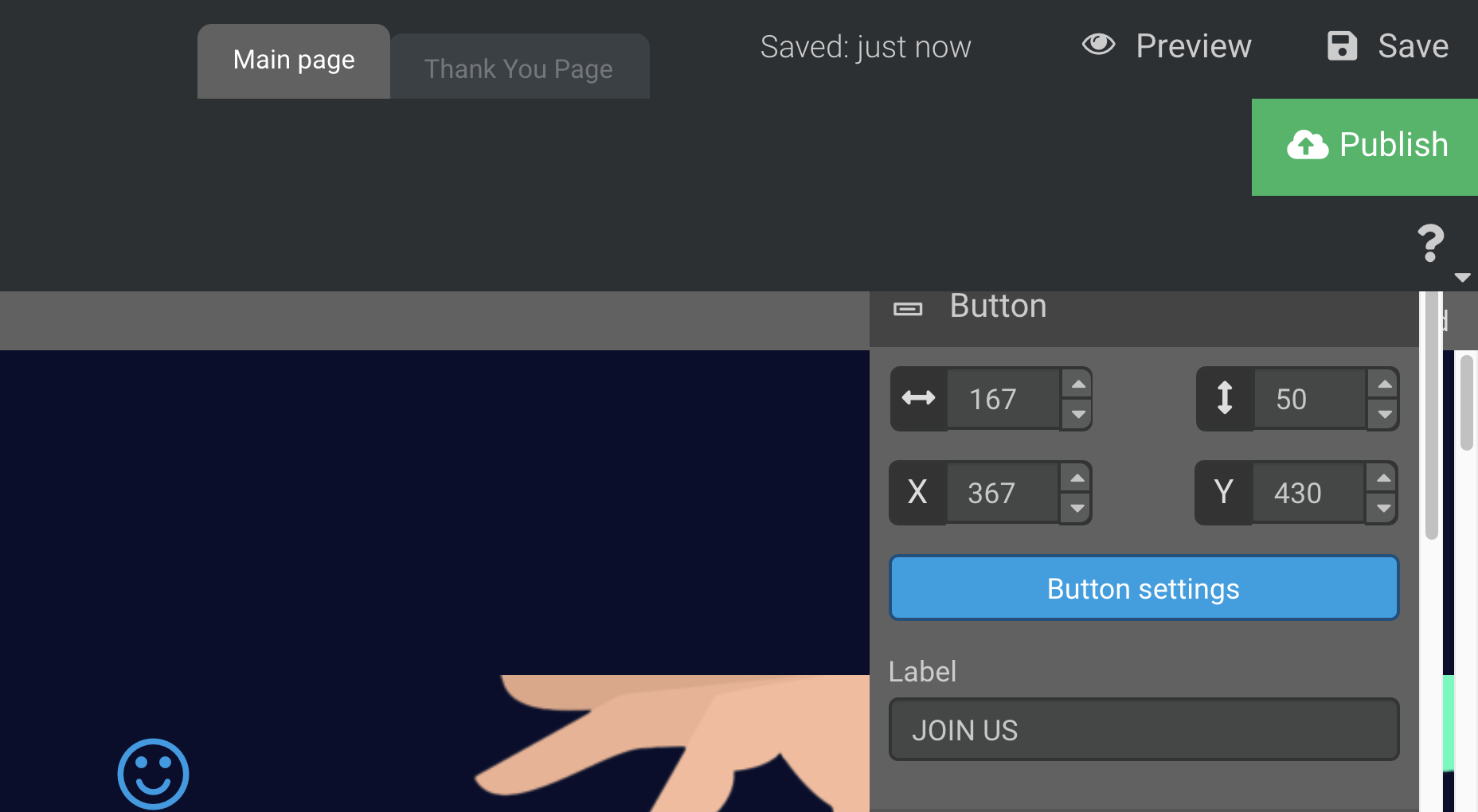
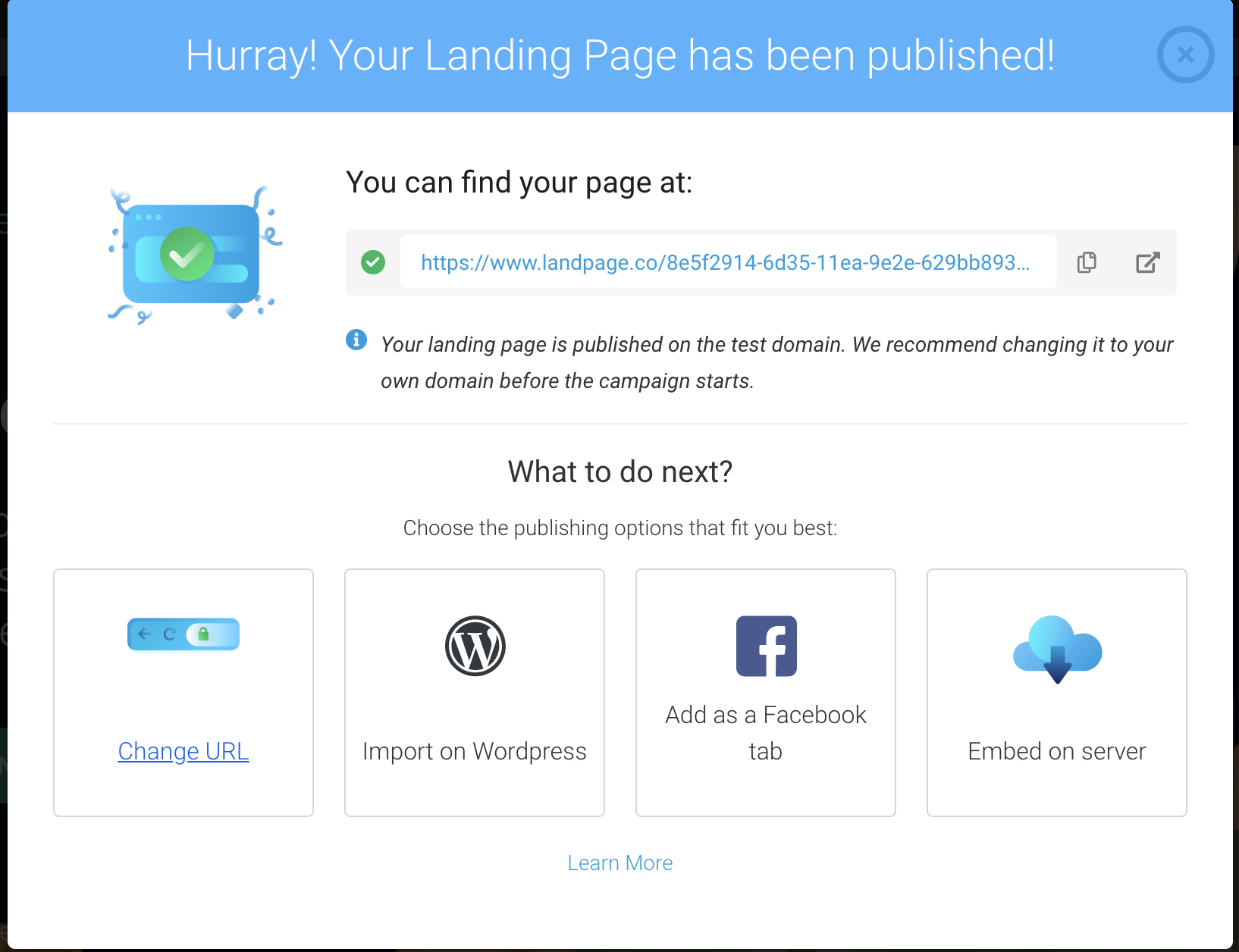
Compatibility
If you already have existing domains, it’s really quick and easy to add these to your Landingi account for added flexibility. Additionally, it is compatible with pretty much every widely used browser.
As if that’s not enough, it is also Facebook compatible with the option to embed a landing page as a tab on your Facebook page. Finally, this landing page builder can be easily integrated with solution like MailChimp, HubSpot and SalesForce.
Leads
Landingi’s lead generation software is kind of like a mini CRM which allows you to organise your leads and analyse them quickly. Moreover, you can export your leads to CSV or Google Sheet with just one click in order to integrate them with your existing processes.
Autoresponder
When looking to snag new leads, it’s really important to be responsive. Accordingly, this landing page builder has got your back with automated email responses which means that your customers will get a reply from you whatever time of day and night they get in touch.
Hey Catheryn, I use https://t.co/71eUZ07iS5. It was a deal on AppSumo over a year ago. I really like their back office functionality and integrations.
— simplicityEngine (@simplicityEng) December 19, 2018
Analytics
I don’t need to tell you how important analytics are to your business. This landing page builder has more analytics tools than you can shake a stick at and, is fully integrable with Google Analytics.
In fact, this means that optimising conversion rates is super-simple, helping them to grow their business with invisible 1×1 landing page pixels.
Sub Accounts
For SMEs, Landingi’s sub-accounts feature means that multiple clients can be managed all from a single account. Beyond that, you can also duplicate and move landing pages between sub-accounts for added flexibility.
Unbranded emails
When you’re looking for a slick and professional image, you probably don’t want Landingi’s logo all over your communications. That’s why Landingi’s agency service offers unbranded emails to ensure that your communications are all your own.
Similarly, the White Label feature is a brilliant way of reinforcing your own branding whilst taking advantage of Landingi’s service.
All of the above features are available even with Landingi’s most basic plan (don’t worry, I’ll come to packages and plans shortly). Those choosing the more expensive plans will find that they get even more bells and whistles for their hard-earned cash. All of Landingi’s features are designed to help users to create great, high converting landing pages from an easy to use dashboard.
@OfficialMaleeka I am looking at https://t.co/5jLZiSkCDs as a replacement for instapage. Free import at the $79 level. Did you find a solution?
— lextalionis (@lextalionis) January 10, 2020
What’s the damage?
It offers four separate pricing packages for business which are as follows:
Core Package $35/mo
The first package is perfect for you if you’re just starting your business and need an easy-to-maneuver landing page editor. The features include:
- Unlimited conversions
- Unlimited landing pages
- 1,000 unique visits/month
- 1 custom domain + SSL
Create Package $79/mo
This package can help business owners and smaller companies build high-converting campaigns that increase sales. The features of this plan include:
- Unlimited conversions
- Unlimited landing pages
- Free migration service
- 20,000 unique visits/month
- 2 custom domains + SSL
Automate Package $109/mo
Process automation for marketing professionals to increase conversions throughout every stage of the customer journey. The features of Automate include:
- Unlimited conversions
- Unlimited landing pages
- Free migration service
- 40,000 unique visits/month
- 4 custom domains + SSL
Agency Package $129/mo
This package is perfect for big companies to scale customer service and launch offers. The features of this plan are as follows:
- Unlimited conversions
- Unlimited landing pages
- Free migration service
- 50,000 unique visits/month
- 5 custom domains + SSL
- Unlimited subaccounts
You can add 5,000 unique visits per month or 1 domain with SSL to any of the pricing plans. You will have to pay $5 for every 5,000 unique visits a month and $5 for each new domain with SSL.
You can also choose to be billed annually, which will give you two months of Landingi for free.
Who uses it?
Based in Gliwice, Poland, this SaaS based landing page builder has a long and distinguished list of clients including:
- Paypal
- Unibet
- Credit Agricole
- Aviva
- Campus Warsaw
- Booksy
The wide range of clients is testament to the fact that this SaaS tool really does offer a package for every budget and requirement.
To Landingi or not to Landingi?
With its impressive list of clientele, the product seems almost certain to impress – or is it? Quite frankly, I wouldn’t be doing my job if I didn’t delve a little deeper to bring you the lowdown on winners and losers when it comes to Landingi so, here goes.
The Winners
- Choice – It offers a really great choice when it comes to pricing packages; meaning that there’s something for everyone, regardless of requirement and budget.
- Price – The Basic package at just $29 per month means that even those on the tightest of budgets can get their Landingi on. On the other hand, businesses who have a little more financial clout can get their hands on a completely comprehensive package.
- Foolproof – You really don’t need any super-tech skills in order to put together a great landing page. It offers really straightforward instructions and handy templates to allow even the biggest technophone to get up and running.
We see (and create) a lot of confirmation or "thank you" pages, but this one had us giggling a bit. We think giggling is a great KPI. Check it out – https://t.co/2R4JkG1x8V Click on our affiliate link (of course) to learn about platform – https://t.co/7dde8IeFAc #landingpages pic.twitter.com/hwklMEAofr
— Digit Marketing (@digitmarketing) May 3, 2018
The Losers
- Support – Although Premium Support is available with the more expensive packages, those at the cheaper end get the short end of the stick with Landingi. Although their websites states that telephone support is available from 8am to 8pm, waiting times can be pretty long – which is frustrating for those needing immediate assistance.
- Exit Strategy – The lack of an Exit Intent Builder can be a little frustrating for those looking for a super-professional landing page.
- Publishing Lag – Landing pages can be slow at times and, there can often be quite a significant time lag between publication and a page going live.
Landingi alternatives
Landingi vs. Unbounce
Unbounce is an industry-leading tool that provides all of the tools needed to create great, converting landing pages. It does analytics, A/B testing and has a landing page builder that is foolproof. Companies such as Helix, Zola, Within and Later have put their trust into them.
Landingi vs. Instapage
Instapage is another platform that enables you to create converting landing pages. With it, you get to create landing pages on your own, experiment with them to see what gives the best results, personalize them, and conduct virtual campaigns. Furthermore, it allows for great page load speed and collaboration between teams.
Landingi vs. Leadpages
Leadpages is a piece of software that not only lets you create effective landing pages, but also entire websites. It features templates, data analytics, A/B and split testing, real-time optimization tips and creation of SEO-friendly webpages.
Conclusion
As I said, I am on duty bound to root out and highlight the bits where this landing page builder falls down. Having said that, the bad bits really are minor and, not much of an inconvenience.
On the whole, Landingi is a really efficient, affordable and user friendly solution for businesses who don’t want to spend a huge amount of time and money on creating landing pages.